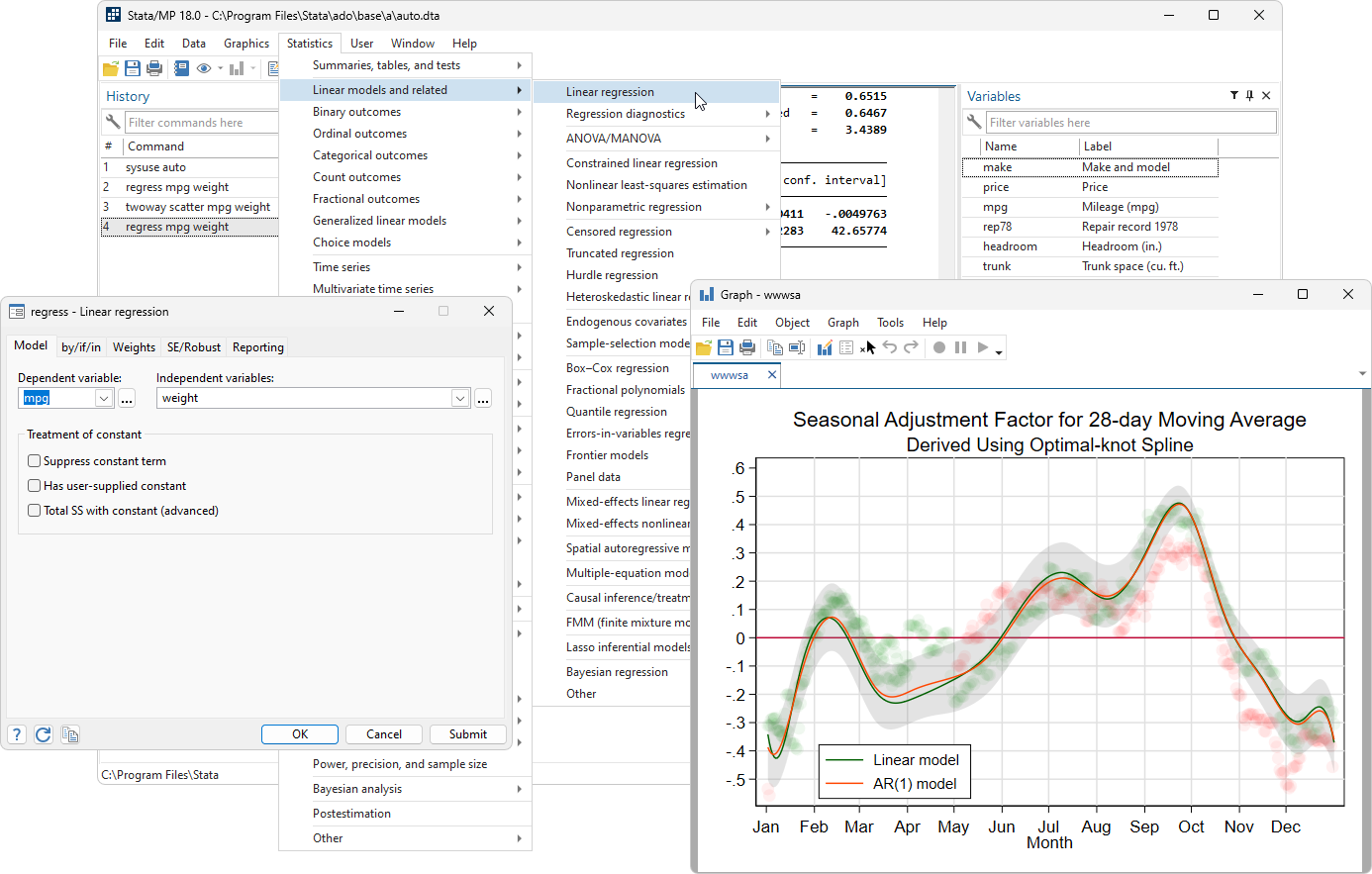
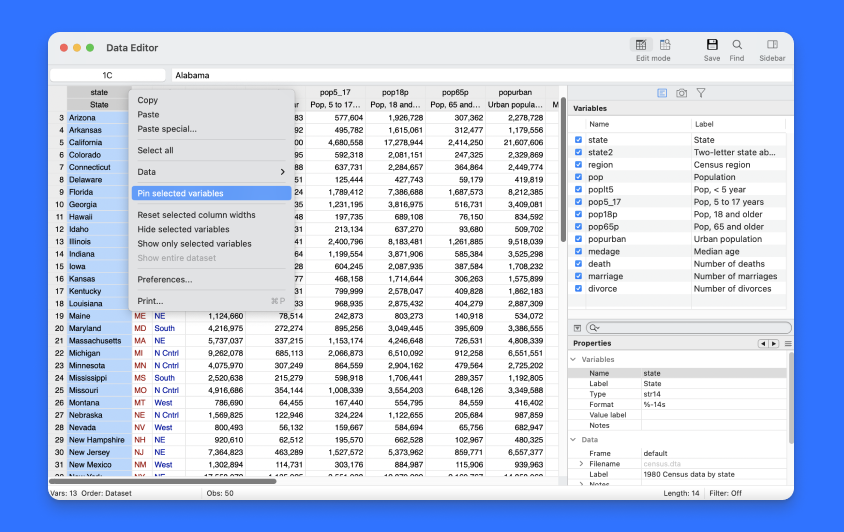
Stata's data management features give you complete control of your data and lets you control all your data science needs.
Linear models - Time series - Data management - Longitudinal data/panel data - Survival analysis - Graphics - Multilevel mixed-effects models - Bayesian analysis - Documentation - Graphical user interface - Binary, count, and limited outcomes - Power and sample size - Data science - Extended regression models (ERMs) - Treatment effects - Causal inference - Other statistical methods - Generalized linear models (GLMs) - SEM (structural equation modeling) - Functions - Finite mixture models (FMMs) - Internet capabilities - Spatial autoregressive models - Latent class analysis - Community-contributed commands - Programming features - ANOVA/MANOVA - Multiple imputation - Mata – Stata’s serious programming language - Exact data science - Survey methods - Embedded statistical computations - Linearized DSGE models - Cluster analysis - Installation qualification - Tests, predictions, and effects - IRT (item response theory) - Accessibility - Contrasts, pairwise comparisons, and margins - Multivariate methods - Nonparametric methods GMM and nonlinear regression - Epidemiology - Simple maximum likelihood - Programmable maximum likelihood - Resampling and simulation methods - and many many more.
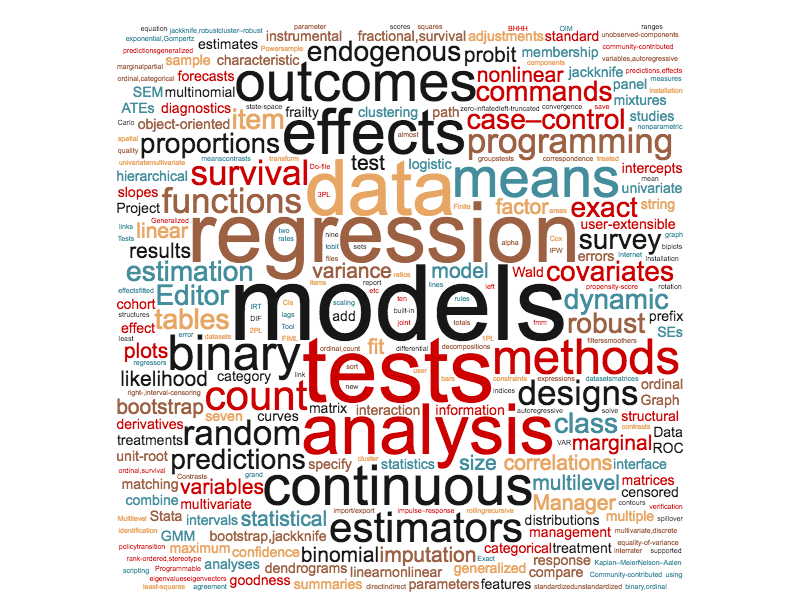
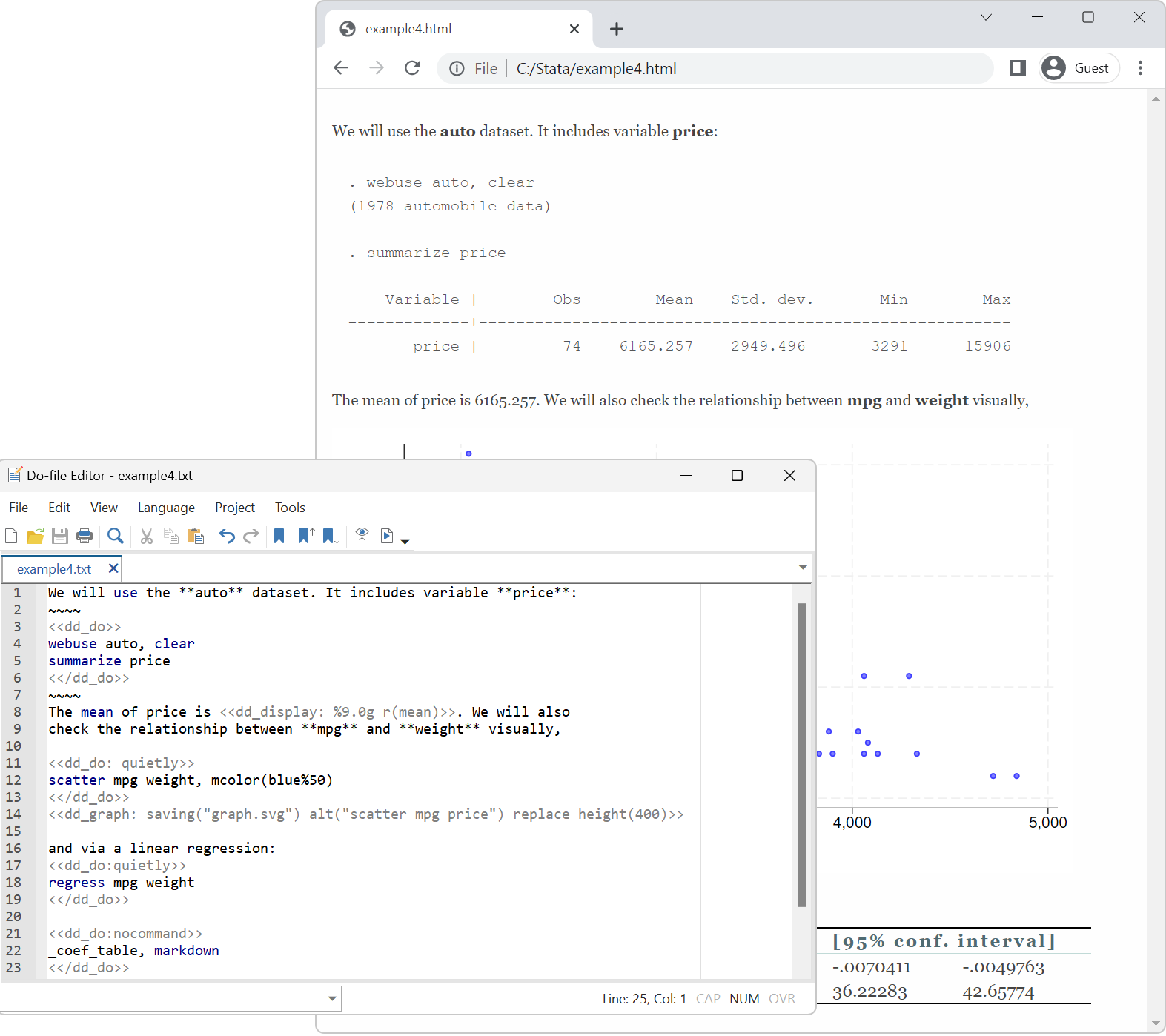
Stata provides all the tools that you need to automate reporting of your results:
Stata is a big package and so has lots of documentation – over 18,000 pages in 35 volumes. But don't worry, type help my topic, and Stata will search its keywords, indexes, and even community-contributed packages to bring you everything you need to know about your topic. Everything is available right within Stata. Each of our data management features is fully explained, and documented, and shown in practice on real examples. Each estimator is fully documented and includes several examples on real data, with real discussions of how to interpret the results. The examples give you the data so you can work along in Stata and even extend the analyses. We give you a Quick start for every feature, showing some of the most common uses. Want even more detail? Our Methods and formulas sections provide the specifics of what is being computed, and our References point you to even more information.
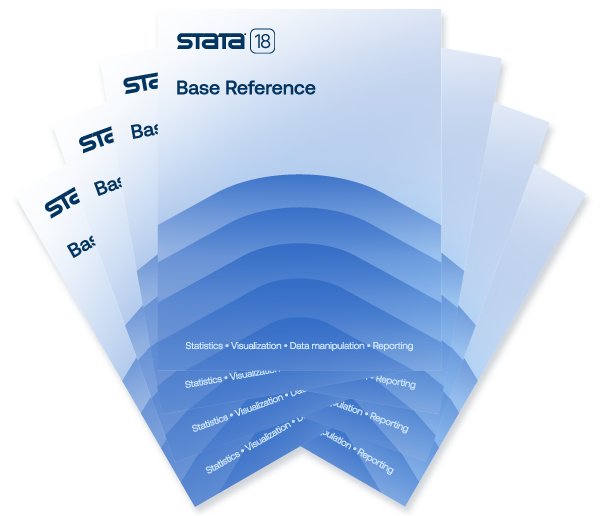
Some of the things you automate may be so useful that you want to share them with colleagues or even make them available to all Stata users. That's also easy. With just a little code, you can turn an automation script into a Stata command. A command that supports standard features that Stata's official commands support. A command that can be used in the same way official commands are used.
At StataCorp they constantly add new features; they have even fundamentally changed language elements. No matter. Stata is the only statistical package with integrated versioning. If you wrote a script to perform an analysis in 1985, that same script will still run and still produce the same results today. Any dataset you created in 1985, you can read today. And the same will be true in 2050. Stata will be able to run anything you do today. Stata takes reproducibility seriously.
Trusted: At StataCorp they don't just program statistical methods, they validate them. The results you see from a Stata estimator rest on comparisons with other estimators, Monte Carlo simulations of consistency and coverage, and extensive testing by our statisticians. Every Stata shipped has passed a certification suite that includes 4.1 million lines of testing code that produces 5.8 million lines of output. StataCorp certify every number and piece of text from those 5.8 million lines of output.
Widely used: Stata is used by academics, professionals, researchers and students across many and varied fields of research and has been relied upon by researchers for more than 35 years. It provides everything you need for data science, data manipulation, visualisation, statistics, and automated reporting.
Staying on the most up-to-date version of Stata is now easier than ever.
StataCorp continually develops new features to enhance Stata software, from the latest statistical methods to the best in reporting, data visualization, and the user interface. With StataNow™, you do not have to wait until the next major release to begin using new features. We will release new features as soon as they are ready so that you can take advantage of them right away.
Stata will run on Windows, Mac (Intel and Apple Silicon), and Linux/Unix computers; however, our licences are not platform specific. That means if you have a Mac laptop and a Windows desktop, you don't need two separate licenses to run Stata. You can install your Stata license on any of the supported platforms. Stata datasets, programs, and other data can be shared across platforms without translation. You can also quickly and easily import datasets from other statistical packages, spreadsheets, and databases.

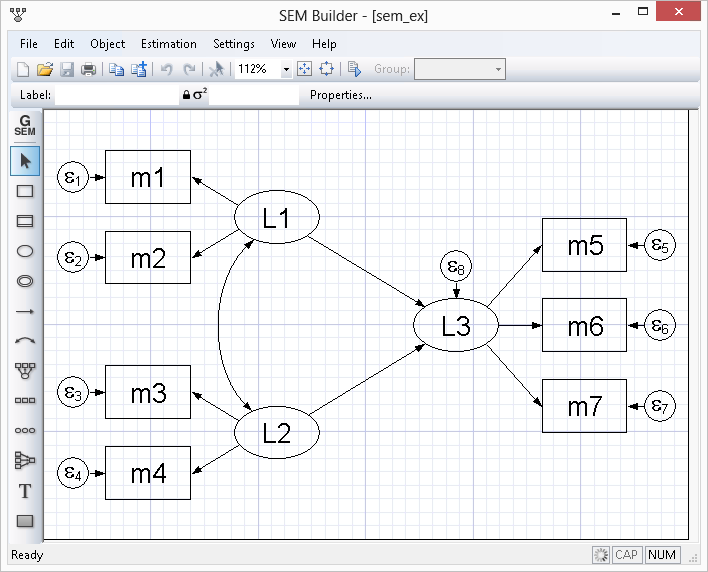
Use - All of Stata's features can be access through menus, dialogs, control panels, the data editor / viewer, a variables manager, a graph editor and even an SEM builder. If you don't want to write or use commands you don't have to. Even with point and click all your results are recorded and are ready to use in reproducible research.
Grow - Stata's commands are intuitive and easy to learn. Everything you learn about performing a task can be applied to another.
Automate - We all have tasks that we just have to do e.g. create variables, produce reports, perform a set of steps. With Stata's do files you can automate steps and then easily transform that script to work on all your datasets, variables and observations.

Stata is so programmable that developers and users add new features every day to respond to the growing demands of today's researchers. With Stata's Internet capabilities, new features and official updates can be installed over the Internet with a single click. These community contributions are supported by Stata Conferences, the StataList forum, and Stata's user comments.
Stata technical support is free to registered users of the current release of Stata (Stata 18). StataCorp have a dedicated staff of expert Stata programmers and statisticians to answer your technical questions. From tricky data management solutions to getting your graph looking just right and from explaining a robust standard error to specifying your multilevel model, we have your answers.
Stata is not sold in modules, which means you get everything in one package! Stata offers several purchase options to fit your budget. You can choose an annual licence to ensure you always have access to the latest features, or you can choose a perpetual licence. Contact Survey Design and Analysis Services in Australia or browse the products to find out more about our affordable options.